
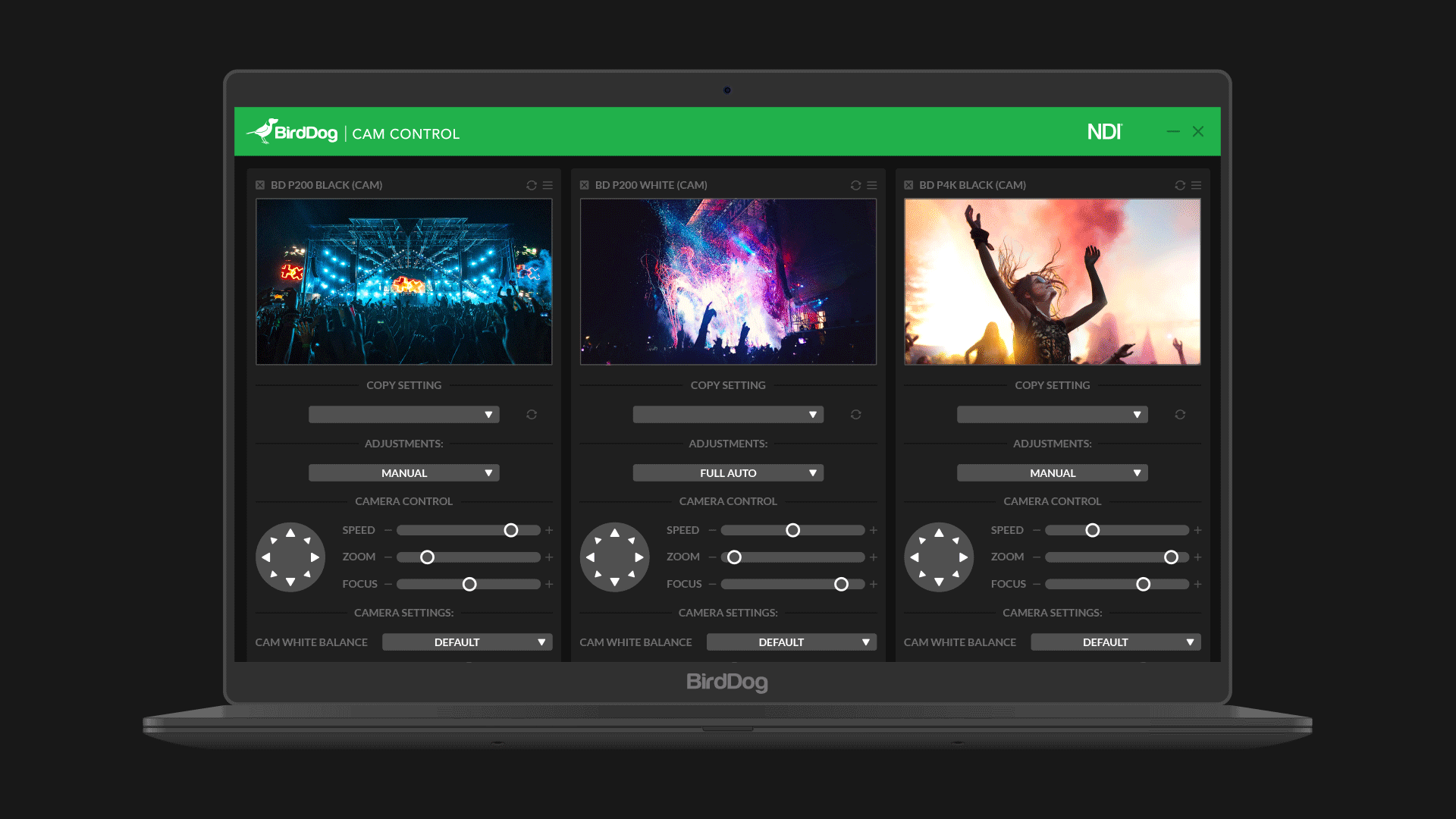
Colour match cameras in seconds.
Cam Control revolutionises camera shading by allowing you to copy your camera settings from one BirdDog camera to another in just a few clicks of a mouse. With full access to all the parameters of all BirdDog cameras and a full screen output to really dial in the look you want it’s never been easier or faster to colour match your cameras.


Copy settings from camera to camera. Job done.
Cam Control will automatically detect all BirdDog PTZ cameras on the network and allow you to copy all settings from camera to camera.
Full Screen Confidence Monitor.
Load up the BirdDog PTZ cameras you want to work with and right click to output to a full screen confidence monitor to dial in the exact look you are after.

Direct text entry. Tuning made easy.
Slider bars are great for quick control but sometimes can be hard to dial in the exact levels you need. To change a value from 89 to 88, just click in the direct text box next to the slider bar and type 88. It’s really that easy.
Save and Recall Pre-sets.
As if Cam Control wasn’t already the fastest and easiest to use camera shading tool on the planet, you can also save and recall camera pre-sets. Load your saved settings up on your next job, copy across all cameras in just seconds, and then sit back and work out what you are going to do with all that time you just saved. We strongly suggest cat videos on YouTube.
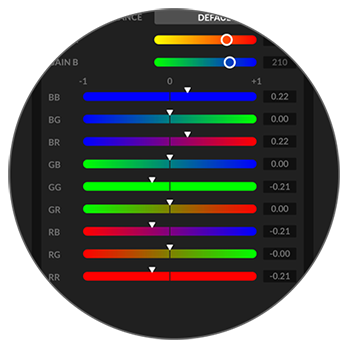
Scales with camera capabilities.
Some BirdDog cameras such as P4K have more colour adjustment capabilities such as black level and gamma control. If the camera supports these extra features the access to them will appear automatically in Cam Control.
Touch Friendly. Super Responsive.
Cam Control works perfectly on touch screen devices such as Microsoft Surface and is super responsive to changes in the settings.
SYSTEM REQUIREMENTS
BirdDog NDI PTZ Camera
Windows 10 and above
Intel Core i5 series processor and above recommended
Touch enabled device recommended