
The path to high-quality video can be challenging when you’re diving into live production or figuring out how to stream live shows on a budget. Meet the all-in-one, multi-camera video production solution that’s simple and affordable enough for anyone with limited funds.
TriCaster 40 lets professionals and novices alike create streaming television, or air broadcast-quality video on the Web and mobile devices?quickly and easily. For television stations, schools, offices, and production startups that don't have access to an SDI infrastructure, TriCaster 40 is a simple solution for creating real-time productions of events and shows and streaming truly professional video programs to the Web. Just plug in cameras and audio, and start creating.
Just plug in, power on, and you’re up and running with your very own show in no time.

Mix cameras, video, graphics, audio, titles, network sources and now, even custom animated effects. No other hardware required.

The same formats used in broadcast television, with video connections that let you use HD cameras in your price range.

Whether across campus or across town, the portable TriCaster fits anywhere you have a tabletop or A/V cart.

Choppy, grainy online video is a thing of the past. Go HD directly to the Web with one-button live streaming.

Turn even the tiniest production space into a lifelike virtual studio with real-time moving backgrounds.

Transitions. Animated effects. Full-screen graphics. Titles. Picture-in-picture. Customize your show with network-quality design.

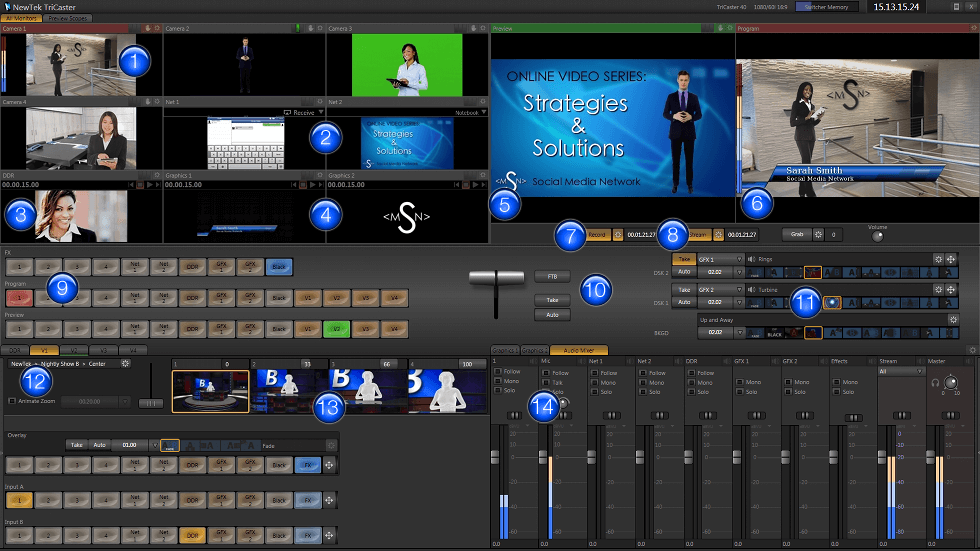
|
Switcher Channels |
14 – 6 external, 4 internal, 4 virtual inputs |
|
Video Input |
4 simultaneous live video sources, in any combination of HD Component, SD Component, Y/C or Composite and supported resolutions
|
|
Network Sources |
2 simultaneous live sources via Gigabit connection, selectable from any networked computer or Apple® AirPlay® device
|
|
Media |
3 integrated digital media sources for video and graphics: DDR and GFX x 2
|
|
Virtual Inputs |
4 independent, mix/effect-style channels supporting multi-source compositions, virtual sets, double-box effects and more
|
|
Downstream Key |
2 downstream keyers, each with independent DVE, transition controls, positioning and scaling |
|
Video Layers |
Up to 5 layers on-screen simultaneously |
|
Effects and Transitions |
Integrated TransWarp effects engine on all effects channels supports standard transitions, customizable animation store transitions with audio, and overlay effects
|
|
Virtual Sets |
24 HD live virtual sets, with multiple camera angles, real-time reflections, specular highlights, animated zoom and presets |
|
Video Output |
A/V output signal through up to 5 output connections
|
|
Recording |
Native recording in resolutions up to 1080p
|
|
Recording Capacity |
Accommodates ~ 20 hours 1080i or ~ 120 hours 480i via internal drive in QuickTime format
|
|
Live Streaming |
HD live streaming via Adobe® Flash® or Microsoft® Windows Media® Push/Pull |
|
Audio Inputs |
1/4” Mono (Mic) RCA x 2 Stereo L/R (Line) |
|
Audio Outputs |
RCA x 2 Stereo L/R 1/4” Stereo (phones) |
|
Audio Mixing |
Integrated multi-channel audio mixer for internal and external audio sources, effects, output, stream and headphones |
|
Supported Formats |
NTSC model: 1080/30p, 1080/24p, 1080/60i, 720/60p, 720/30p, 720/24p, 480i (16:9), 480i (4:3) |
|
Playback Media Formats |
AVI, DV, DVCPro, DVCProHD, FLV, F4V, H.263, H.264, MOV, MKV, MJPEG, MPEG (1, 2, all profiles, program or transport streams), MP4, WMV, WebM, PSD, PNG, TGA, BMP, JPEG, EXR, RAW, TIF, AIFF, MP3, WAV, and more, with Import Media application for batch import with optional transcoding of files (including Apple ProRes) |
|
Export Media Formats |
Export media application for batch copying with optional transcoding of files to compatible formats for different applications and devices: AVI, DV, DVCPro, DVD, H.264, MOV, MPEG-2, MJPEG, MP4, WebM and more
|
|
Monitoring |
DVI, VGA and HDMI monitor outputs for user interface and multiview preview, with selectable layouts |
|
Signal Monitoring |
Integrated Waveform and Vectorscope, full field rate with color preview and support for ITU-R Rec. 601 and 709 |
|
Processing |
Video: 4:4:4:4, 32-bit Floating Point |
|
System Physical |
10.4 x 8.5 x 17.5 in (26.4 x 21.6 x 44.5 cm) |
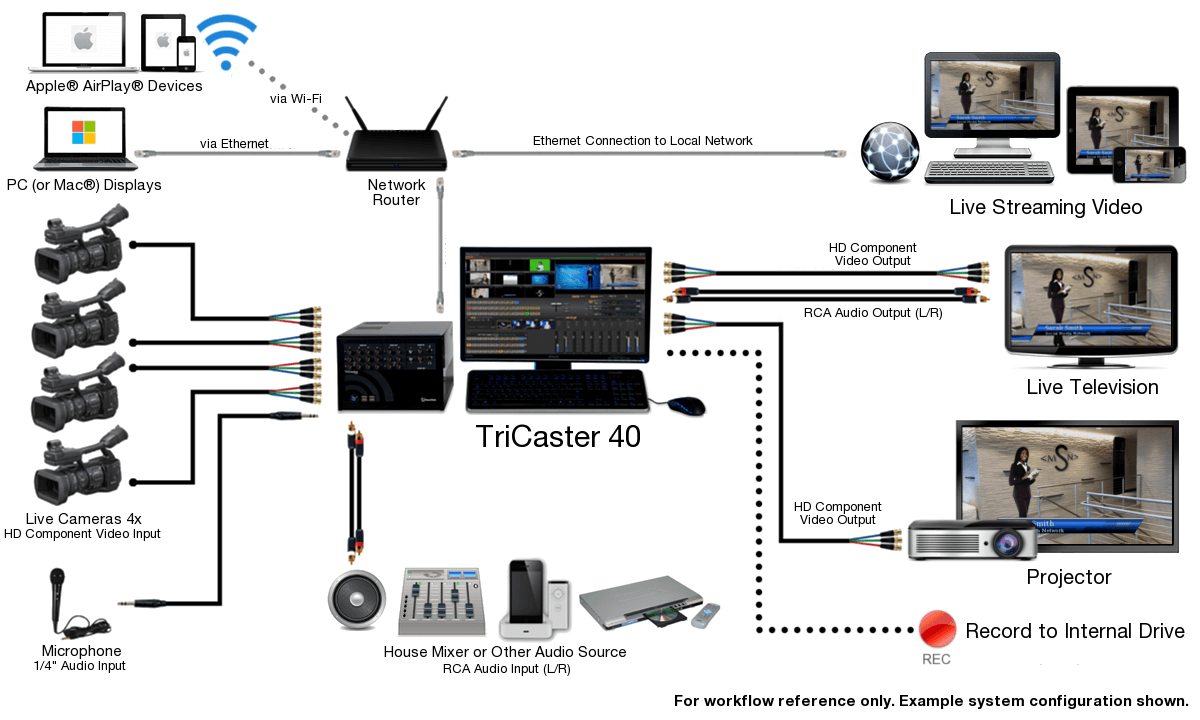
Choosing the right TriCaster to fit your production needs is important. Download our guide to help you determine which TriCaster is right for you.
|
|
|
|
|
|
|
|
|
| Video Format |
|
|
|
|
|
|
|
| Digital I/O (SDI) |
|
|
|
|
|
|
|
| Digital I/O (HDMI) |
|
|
|
|
|
|
|
| Analog I/O (Component, Composite, Y/C) |
|
|
|
|
|
|
|
| Pan-Tilt-Zoom (PTZ) Camera Support |
|
|
|
|
|
|
|
| External Video Router Support |
|
|
|
|
|
|
|
| Switcher Channels |
|
|
|
|
|
|
|
| External Switcher Video Sources |
|
|
|
|
|
|
|
| Internal Switcher Video Sources |
|
|
|
|
|
|
|
| Re-Entrant M/E Buses |
|
|
|
|
|
|
|
| Standard M/E Buses |
|
|
|
|
|
|
|
| M/E-Style Virtual Inputs |
|
|
|
|
|
|
|
| Output Connections (max) |
|
|
|
|
|
|
|
| Recording Channels (max) |
|
|
|
|
|
|
|
| Base Recording Capacity (HD) |
|
|
|
|
|
|
|
| Animation Buffers |
|
|
|
|
|
|
|
| Still & Title Buffers |
|
|
|
|
|
|
|
| Live Virtual Sets |
|
|
|
|
|
|
|
| Media Publishing |
|
|
|
|
|
|
|
| IsoCorder™ Recording Technology |
|
|
|
|
|
|
|
| TransWarp Effects |
|
|
|
|
|
|
|
| Animation Store Transitions |
|
|
|
|
|
|
|
| Holographic Live Virtual Set Support |
|
|
|
|
|
|
|
| Macros |
|
|
|
|
|
|
|
| Hot Spots |
|
|
|
|
|
|
|
| Real-Time Motion Tracking |
|
|
|
|
|
|
|
| MIDI Support |
|
|
|
|
|
|
|
| Avid® Artist Mix Audio Control Support |
|
|
|
|
|
|
|
| Apple® AirPlay® Device Support |
|
|
|
|
|
|
|
| Multi-View Monitoring |
|
|
|
|
|
|
|
| Individually Configurable Multi-View Monitor Viewports |
|
|
|
|
|
|
|
| Frame Sync Toggle |
|
|
|
|
|
|
|
| Genlock |
|
|
|
|
|
|
|
| Tally Connector |
|
|
|
|
|
|
|
|
Network Output |
|
|
|
|
|
|
|
|
Supplemental HDMI Output |
|
|
|
|
|
|
|
|
Supplemental Display Ports |
|
|
|
|
|
|
|
|
Built-In WiFi |
|
|
|
|
|
|
|
|
Built-In Bluetooth |
|
|
|
|
|
|
|
|
Case Display |
|
|
|
|
|
|
|
| Included Storage (internal) |
|
|
|
|
|
|
|
| Removable Drive Bays |
|
|
|
|
|
|
|
| Redundant PSU |
|
|
|
|
|
|
|
| Hardware Fail-Safe |
|
|
|
|
|
|
|
| Software Fail-Safe |
|
|
|
|
|
|
|
| System Mirroring |
|
|
|
|
|
|
|
| Form Factor |
|
|
|
|
|
|
|