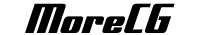
MoreCG has a 2.5D bitmap graphics engine

No need for extra software
The particular organization of the user interface, combined with the flexibility of the program, allow to create animations of objects that are totally independent of each other.
Create all the KeyFrames you need, change their properties and enjoy the interpolation that the Graphics Engine does for you.
Professional titling with a bitmap graphics engine.
Use the 2.5 D environment with rotation, motion and scale on Z axis. Simulates 3D when needed. Object texturing and lighting are included.
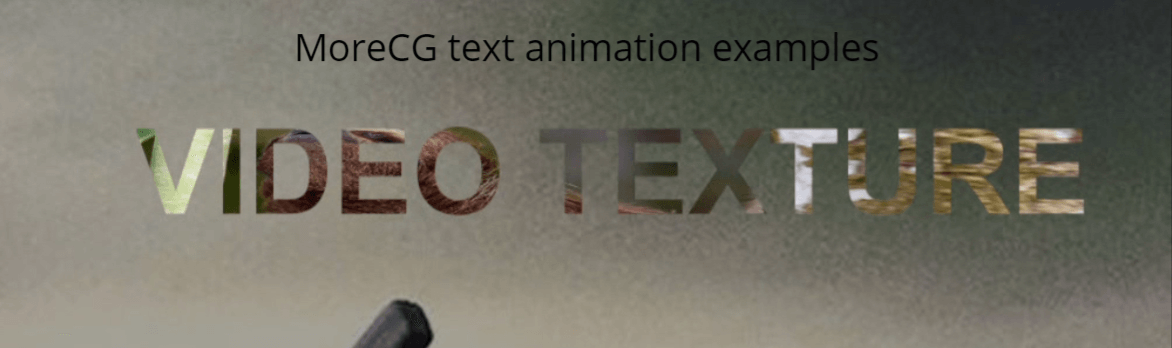
The thicker red bar is an animated shape first created in CastaliaCG and then imported into MoreCG template editor, where it is possible to add a video texture on top of it. Think, the texture could be a live NDI source...

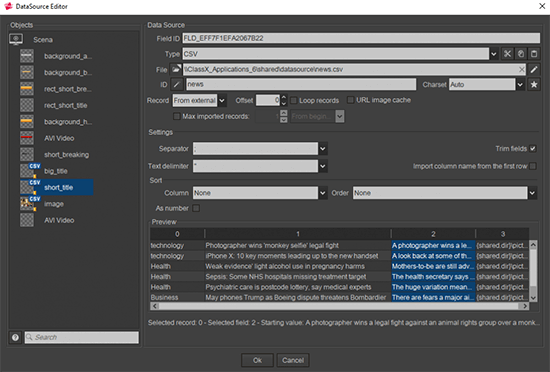
Preview with DataSource. Useful.
In the previous version of the preview panel, it showed only a preview of the project. Today, you can instantly view instantly the data connected to the external datasource like TXT, XLS, CSV, XML, RSS, MDB, SQL, JSON and so on. No errors with the new MoreCG, for sure.
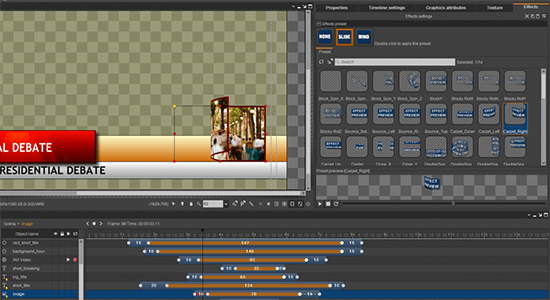
Effects for text and timeline. All the power you want.
Multi-font text and multiple effects. Two types of graphic rendering modes so all languages can be rendered correctly. No limit. All the effects you want. Apply your favorite effect on the text and timeline. Single object: maximum efficiency.
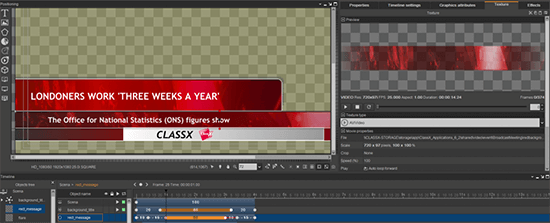
Choose your Texture for each object.
In MoreCG, you can set a different texture for each object. The textures can come from...pictures, shapes, videos, SharedFrame, Screen Capture, NDI Souce... No boredom with the new MoreCG, guaranteed.
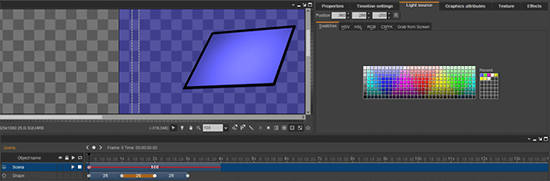
Choose your Light Souce for the whole Scene.
In the real world, we perceive colours derived from a combination of the physical properties of an object, the type of light source shedding light on it and the point of view from which that object is observed.
If a light beam encounters a surface, the manner and direction of the reflected light depends on the nature of this area. Choose the desired light source and textures for your MoreCG objects and enjoy the realistic effects that you can obtain!
ClassX applications are subjected to a long and thorough beta-testing periodin order to prevent malfunctions and ensure, at all times, the best performance.
The information listed below will guide you in the process of setting up your workstation.
System Requirements
| Brand | Minimum Recommended | Recommended |
| Operative System | Windows10 Pro | Windows10 Pro |
| Architecture | x32 for SD needs | x64 for HD needs |
| RAM | 16GB DDR3 | 32GB DDR4 |
| Disco | HDD | SSD |
| CPU | Dual-Core | Quad-Core |
| GPU | GeForce GTX 750 | GeForce GTX 1050 TI |
Supported Video Cards
| Brand | Model | Recommended driver |
| BlackMagic | Decklink (all models) | 11.x |
| Aja | Kona 3G | driver ClassX OEM |
| Aja | Corvid 22/24 | driver ClassX OEM |
| BlueFish444 | (all models) | driver ClassX OEM |