LiveBoard LE is a very cost-efficient solution for a yet incredibly complete and powerful graphics playout systems
The best cost effective broadcast graphics playout.
Great capabilities and brilliant features for live titling squeezed into a small price.
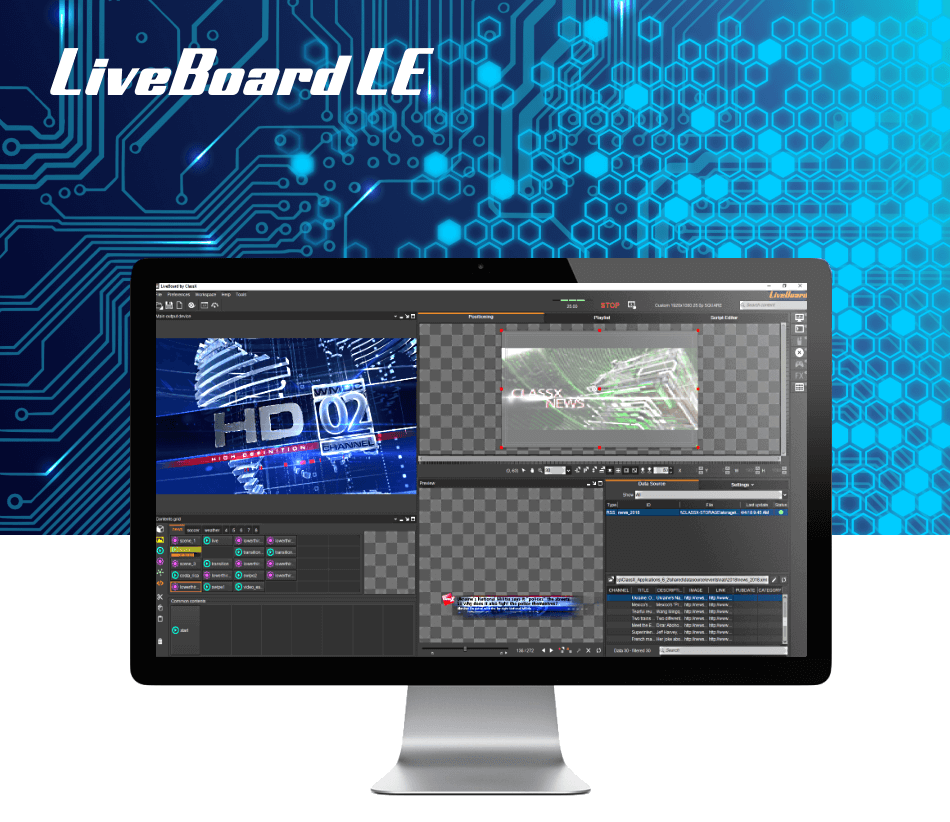
Exceptional power within a clean interface.
LiveBoard LE welcomes you with a friendly interface: each setting is easily accessible. Everything you do is lightning fast. If you can imagine it, you can do it.
Open, without limits.
Manage your broadcast graphics on endless levels and create new layouts including audio or video clips and live graphics in the most popular formats, including QT, AVI, MPEG...
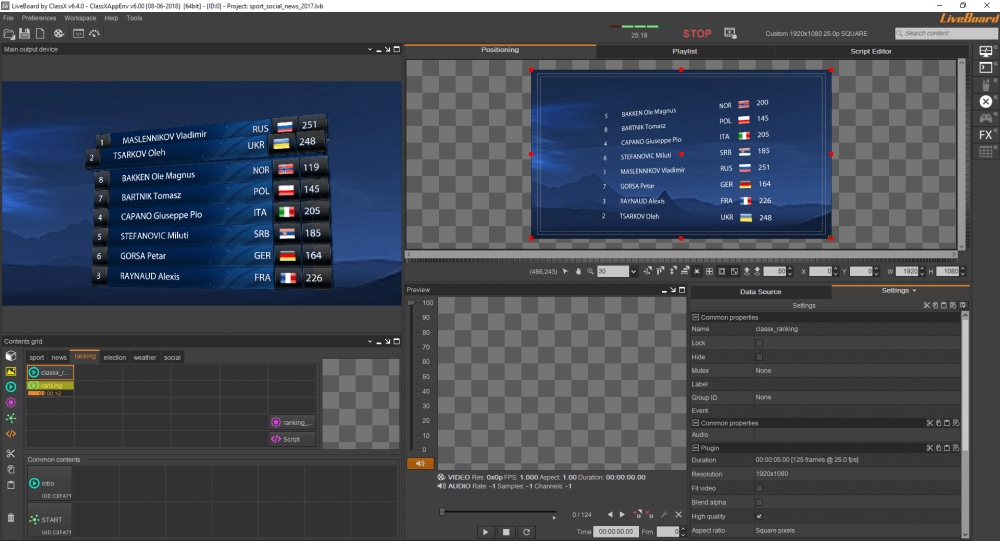
Get your data from everywhere.
Connect your live graphic objects such as texts, videos and pictures to a lot of different DataSources. XLS, XML, RSS, CSV, TXT, SQL, all included by default.
Great features for your channel branding
Create the smoothest crawls with colorful images, videos and RSS/HTML texts with Styled Ticker. Apply effects on plugins, use the MediaPlayer with MarkIn/MarkOut and set pauses and TemplateActions. This and much more.
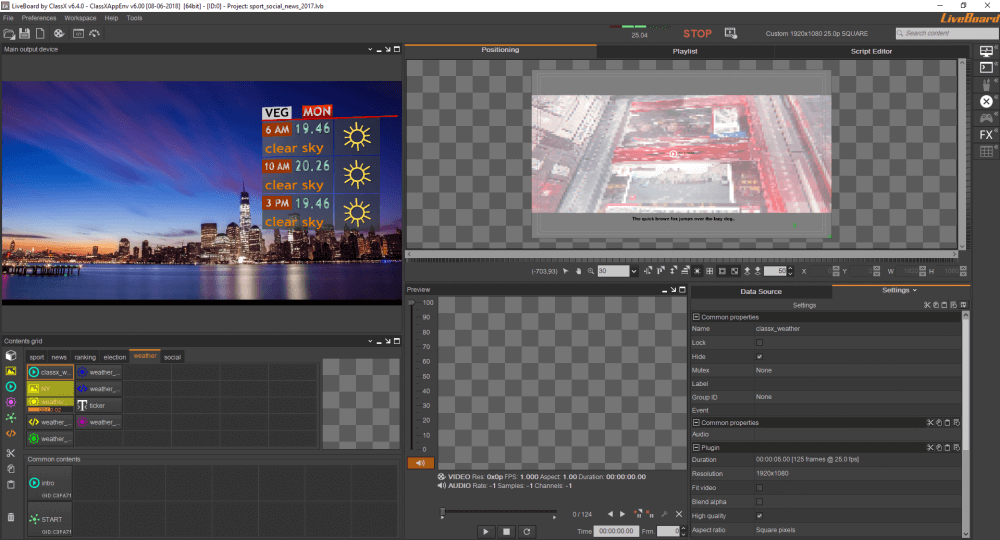
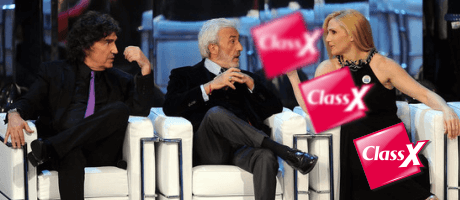
Effects for each Plugin. Amazing!
You can apply to any LiveBoard Plugin special motion effects. Set Duration, Fade, Interpolation and change position, scale and rotation in a millisecond. Discover the many ready to use presets, don´t worry.
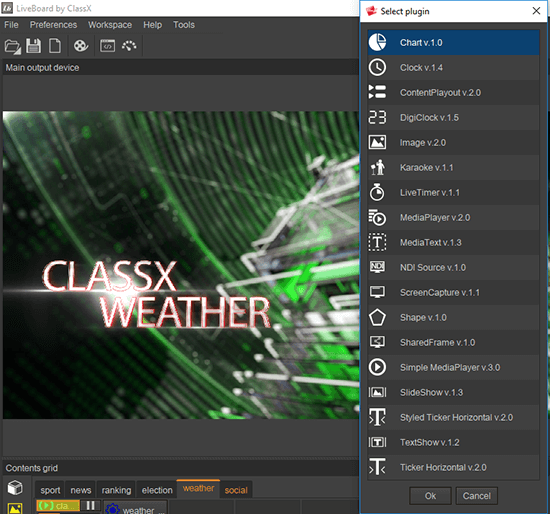
TCP/IP protocol accepted. As every member of the LiveBoard family.
Grab your datasource from RSS Feed, XML, Excel, Text file, CSV, JSON, XML, MYSQL Database - SQL Server - Access, Oracle Database... or push your data through your own custom Appl that synthetically creates data. You may drive LiveBoard LE with TCP IP remotely, since it acceps the LBcontrol protocol.

SGL: Maxium performance, always.
Take advantage from your hardware with 64-bit OS by running parallel on multiple cores. Multithreading and multi-processor software architectures are the building blocks of all ClassX applications. OpenGL is the standard we adopted for graphics handling. This ensures unparalleled, unbeatable rendering speeds while producing top visual results. Discover the results of our efforts in developing with the most recent and productive technologies that are currently available. You can see it.
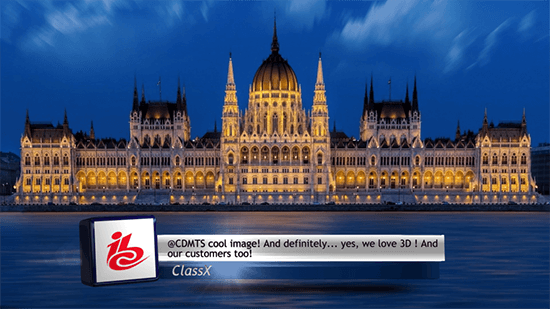
Your best social message live!
Supported template editors: MoreCG, CastaliaCG and CoralCG. Full Plugin Suite, unlimited number of plugins can be played out simultaneously. Contents may be distributed in an interactive board, the positioning environment is visible on demand, customizable work enviroment, floating panels, everything drag-and-drop based. LiveBoard LE plays out one graphic template content at a time.
ClassX applications are subjected to a long and thorough beta-testing periodin order to prevent malfunctions and ensure, at all times, the best performance.
The information listed below will guide you in the process of setting up your workstation.
System Requirements
| Brand | Minimum Recommended | Recommended |
| Operative System | Windows10 Pro | Windows10 Pro |
| Architecture | x32 for SD needs | x64 for HD needs |
| RAM | 16GB DDR3 | 32GB DDR4 |
| Disco | HDD | SSD |
| CPU | Dual-Core | Quad-Core |
| GPU | GeForce GTX 750 | GeForce GTX 1050 TI |
Supported Video Cards
| Brand | Model | Recommended driver |
| BlackMagic | Decklink (all models) | 11.x |
| Aja | Kona 3G | driver ClassX OEM |
| Aja | Corvid 22/24 | driver ClassX OEM |
| BlueFish444 | (all models) | driver ClassX OEM |